Help using the website
Display problems
If parts of this site are not displaying properly it is likely to be because your browser settings
do not allow Active Scripting. Different browsers handle this in different ways. Internet Explorer versions
have a security level setting - this can safely be set to Medium High for the site to display correctly.
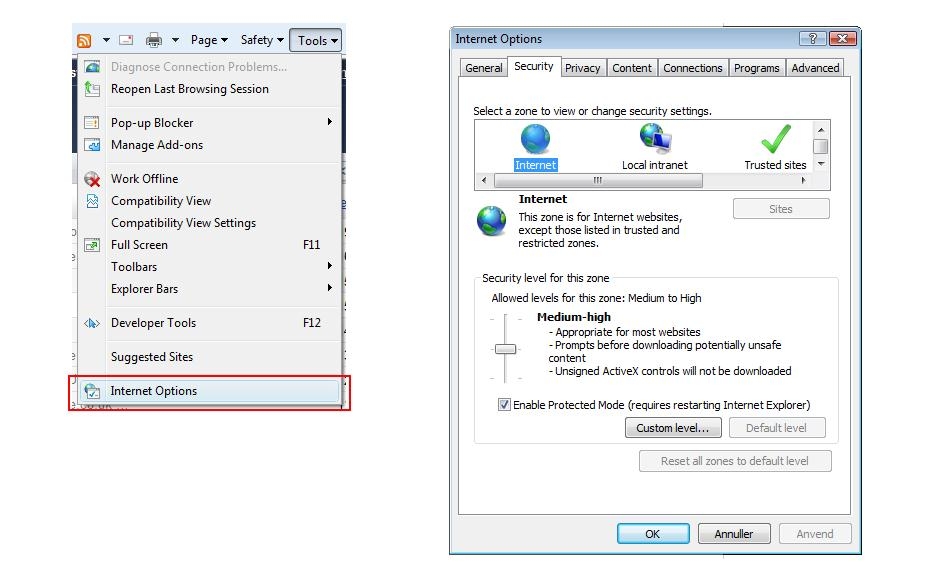
(Above: Internet Explorer)
In Google Chrome - Click the spanner icon in top right hand corner of the screen:
Options > Under the bonnet > Content > Javascript - tick “Allow all sites to run”.
In Firefox - Tools > Options > Content and tick the box that says “Enable Javascript”
After making any changes you should close your browser and re-open it again for them to take effect.
If you are not confident in making changes to your computer then
contact us here
and we will try and help you.
Basic Navigation
If you are new to websites and the internet, there are some conventions that are not necessarily that logical.
If you see a word or phrase underlined for instance – it doesn’t mean that it is being emphasised but that it
is a link that you can left click with your mouse button, to take you to more information.

You can tell when something (image, calendar, underlined word) can be clicked because your mouse cursor usually
turns into a hand as you hover over the picture. (See left)
Pew leaflet and Prayer Diary Links
If you click on an icon or link that opens a PDF document then it will open in a programme called Acrobat
reader. This enables people to open and read documents even when they don’t own the software that was
used to originally create them (PDF stands for Portable Document Format). If you do not have Acrobat
Reader Installed you can download it here.
Finding your way round the site

There are lots of ways of finding your way around the site - using the buttons, Underlined hyperlinks, the page index
page and quick links.
If you really can’t find something or you want to delve into the past 2 years of pewleaflet
information, you can use the “Search our website” feature at the bottom of each page. This searches the entire site
and the pewleaflet archive back to 2009.










